Many thought that running Windows 7 on a netbook wouldn’t be a possibility. This evening, I loaded a beta copy onto the HP Mini Vivienne Tam Edition. Not only does it run Windows 7 - it runs it very well. So well, in fact, that it’s much faster than XP was. Here are some of my first impressions -
Installation was a snap. It asked if I wanted an upgrade or a custom install. I chose custom and it not only installed clean, but it kept the existing files and named the folder windows.old. This is something new and much needed so that we can still do a clean install without worrying quite as much about ending up with a non-working computer. Even better, on this netbook, the installation took only 20 minutes from boot to desktop.
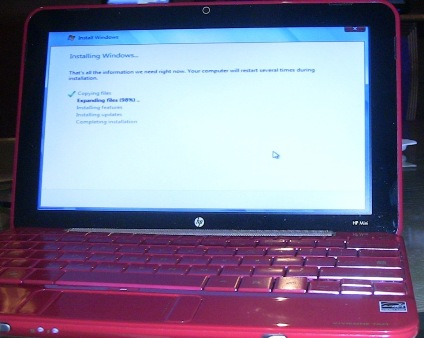
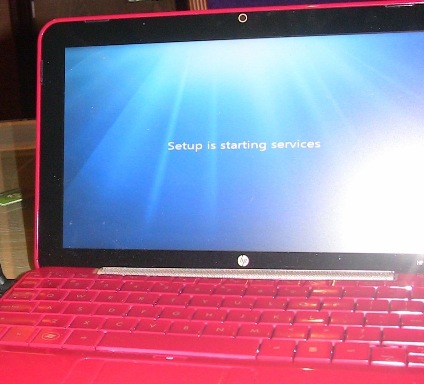
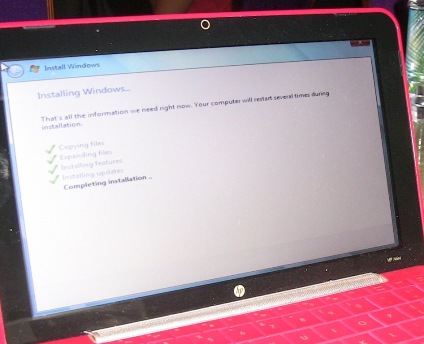
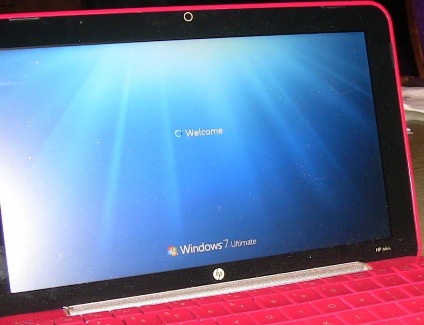
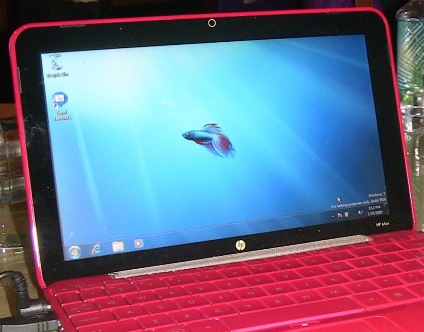
There are a few changes that are noticeable right away. The quick launch bar is gone. Not sure yet if I’ll really miss it as much as I think I will right now, but it will take some getting used to seeing the icons in a different way.
Networking has seen some improvements, maybe not in the actual connection process, but it’s much easier to tell Windows 7 which network you want. Just hover over the internet logo in the notification area and all the available networks are right there. No more clicking the icon, then clicking the connect to options and waiting for the subsequent window to open before you can choose a network.
The default that I saw here for icons was too big, which made the taskbar double height. When using a netbook, real estate is important. Took some searching to figure out how to change the size and thus reduce the height of the bar. Once that was set, I started exploring a bit more.
The only thing I’ve seen to this point that doesn’t seem to fit in with the speed in Windows 7 is Internet Explorer. It takes some time to open a window. Not a lot new there, but there’s no indication that it’s even trying.
One feature that I really like is being able to resize a window just by moving it to the edge of the screen. It automatically goes to half size so that you can easily see another window. This is perfect for using Word and a browser at the same time - or Excel and an email, the options are almost endless.
There will be lots more to talk about when I load some other apps, but from first impressions, Windows 7 is indeed an improvement over Vista (and I’m one of the few who thinks Windows Vista was an improvement over XP).
Go get the beta and see for yourself.

 Home
Home